
PowerFLARM Display Screens
 The PowerFLARM device will have a display screen to provide visual indications of targets of interests and collision threats. The rotory knob will allow the user to change the scale of the radar screen. The screens will change automatically based on the type of threat. These same screens will be viewable with one of the version 4 displays developed by Butterfly Aero. Several of the screens are described below.
The PowerFLARM device will have a display screen to provide visual indications of targets of interests and collision threats. The rotory knob will allow the user to change the scale of the radar screen. The screens will change automatically based on the type of threat. These same screens will be viewable with one of the version 4 displays developed by Butterfly Aero. Several of the screens are described below.
Radar:
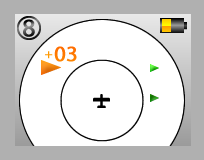 - orange symbols: more hazardous traffic, relative altitude is depicted above or below the symbols, +03 means 300 feet above and so on..
- orange symbols: more hazardous traffic, relative altitude is depicted above or below the symbols, +03 means 300 feet above and so on..
- green symbols depict not so relevant traffic. The darker ones are underneath, the brighter ones above
- not all received traffic is shown, only relevant FLARM- or ADS-B targets
Warning:
The warn-screen appears if there is a possible collision within a given time period. It shows angles to the other aircraft like the original FLARM does. (Only FLARM and ADS-B targets)
Directional Warning Screen:
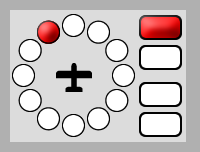 A possible collision with another Flarm equipped aircraft is detected. The aircraft is at your 11 o'clock position and higher than you. If there is more than one threat; e.g. several gliders are thermalling at your 11 o'clock then a number will appear in the red circle to indicate the number of detected Flarm-equipped aircraft.
A possible collision with another Flarm equipped aircraft is detected. The aircraft is at your 11 o'clock position and higher than you. If there is more than one threat; e.g. several gliders are thermalling at your 11 o'clock then a number will appear in the red circle to indicate the number of detected Flarm-equipped aircraft.
Non directional Warning Screen:
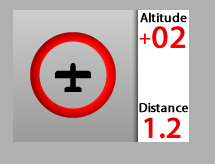 A possible collision with a Mode-C/S Target is detected. Relative altitude and distance approximation are shown. The red circle around the aircraft-symbol pulsates. This graphic indicates the threat is 200 feet higher then you and approximately 1.2 kms away.
A possible collision with a Mode-C/S Target is detected. Relative altitude and distance approximation are shown. The red circle around the aircraft-symbol pulsates. This graphic indicates the threat is 200 feet higher then you and approximately 1.2 kms away.
Obstacle Warning Screen:
 A possible collision with an obstacle ahead is detected. Later version might incorporate more detailed obstacle positions in the warn-screens, at the moment we only warn from obstacles on track.
A possible collision with an obstacle ahead is detected. Later version might incorporate more detailed obstacle positions in the warn-screens, at the moment we only warn from obstacles on track.


