Search
Hits:

External Displays
External displays (LED and graphical) are available from the following suppliers:
- LX Navigation
- Ediatec
- Artronic
- Swift Avionics (Australia and New Zealand)
- Butterfly Avionics
In addition, many if not most navigation systems receive and display Flarm data. These do not always offer the full functionality of an "external display," so many pilots will want to have a traffic alert display as well as the display provided by these systems. The ILEC SN-10, the LX8000, the NK Clearnav, the Craggy Aero Ultimate are examples of current flight computers that have moving map software that display Flarm data. In addition, there is a myriad of PDA's and PNA's that run SeeYou mobile and StrPla both of which provide FLARM warnings and situation awareness information.
There is a the data port for sending the data to a variety of external displays. These diplays can be mounted on the panel, in a 57mm hole in the panel, or part of another flight computer or PDA. (See the next section for some of the panel mount displays.)
Butterfly Avionics Panel Mount Display
One such 57mm panel display, the Butterfly Display, is show below and mounted in a panel next to an altimeter. This display has several different screens to provide both the same collision avoidance warning display as the LEDs on the front of the classic FLARM unit, plus a radar-type display with different settings. The radar display is shown here. Using the knob, one can scroll through the aircraft within range and view more specifics about them, such as, range, relative altitude and climb rate.
Make sure that any display or system you purchase is 'PowerFLARM ready" and can process and display the additional data from the transponder and ADS-B receiver
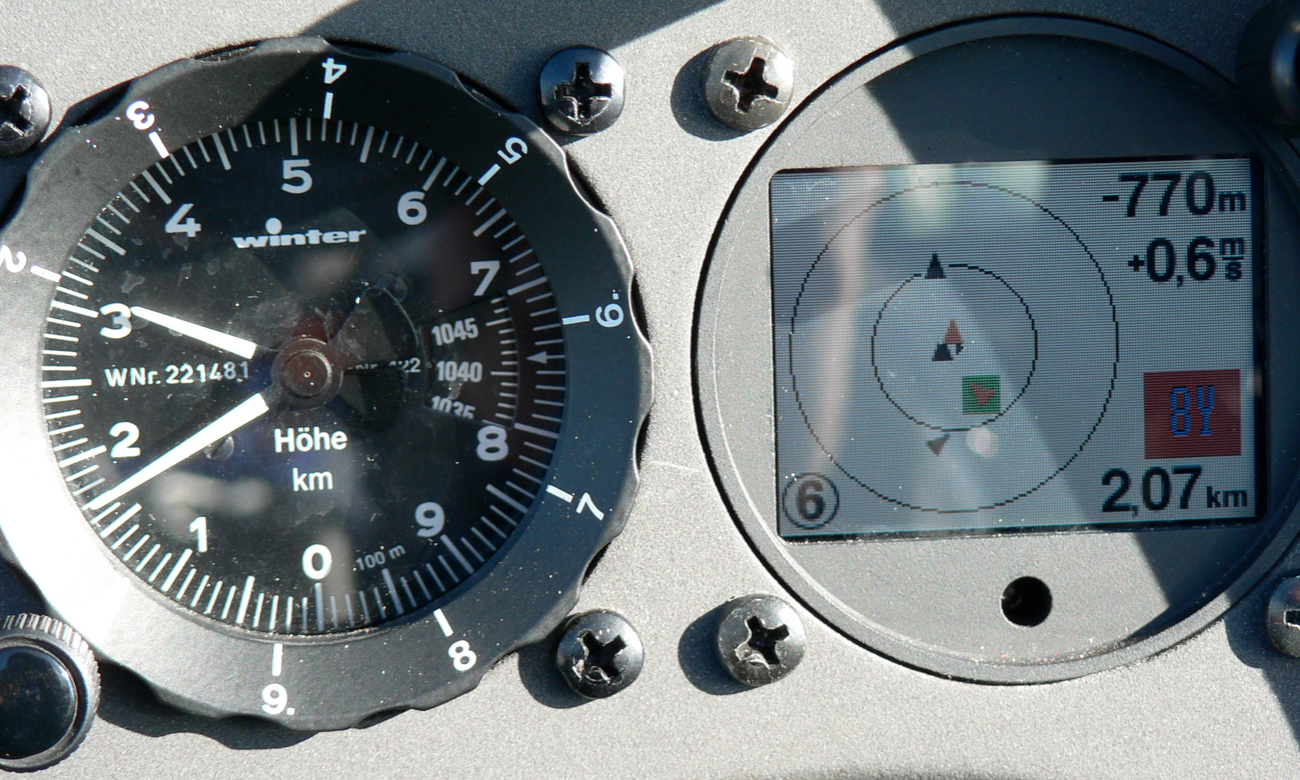
There are many more external display mountings shown here.
The ILEC SN-10 as an External Display
 The ILEC SN-10 is capable of receiving FLARM data and providing collision alerts. The screen to the right is showing a threat at 4 o'clock and above. In addition, the SN-10 audio provides an alarm.
The ILEC SN-10 is capable of receiving FLARM data and providing collision alerts. The screen to the right is showing a threat at 4 o'clock and above. In addition, the SN-10 audio provides an alarm.
This screen pops up when there is a collision hazard, then disappears after the hazard is corrected (that is, when someone changes direction, the SN10 returns to whatever screen was previously displayed).
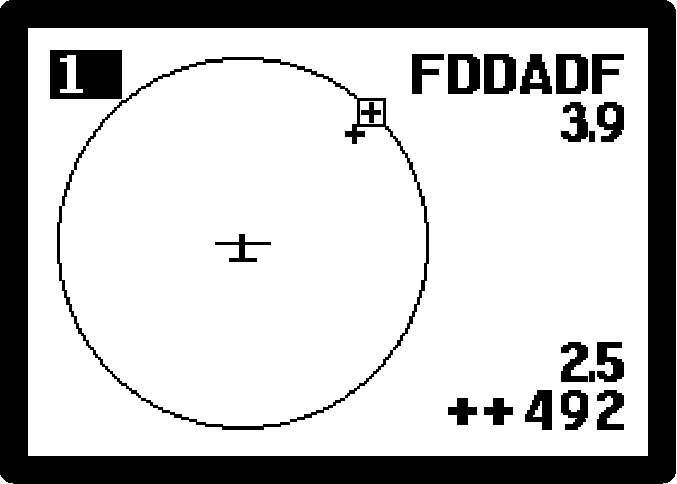
This SN-10 screen allows the pilot to maintain situational awareness by presenting a radar view of the FLARM equipped gliders in the area. This screen depicts two gliders at 2 o'clock. The highlighted glider (square box) has a FLARM ID of FDDADF, is 3.9 miles away, climbing at 2.5 kts, and 482 ft higher than you.
LX-8000 as an External Display
Below is a panel showing a Butterfly display on the left and an LX8000. The LX8000 has three FLARM-detected gliders which are highlighted in this photo with yellow circles. The glider in the 1 o'clock position is also highlighted on the Butterfly display with information about that glider on the right side of the butterfly display.

|
PDAs with program like SeeYou mobile will display the aircraft PowerFLARM has identified making it easy to keep up with those in your blind spot. Again, eyes attentive to traffic outside is much preferred; but a quick glance at the radar or PDA is tremendous for maintaining good situational awareness. Personal preferences will vary here. In the SeeYou Mobile display to the right, "your glider" is the larger one to the left. The other two smaller gliders represent other gliders with FLARM. The "Enemy" and "Friend" are provided by you in the SeeYou software and replace the PowerFLARM ID that would otherwise be present. Also, you can see the relative altitude and climb rate of these two gliders. |
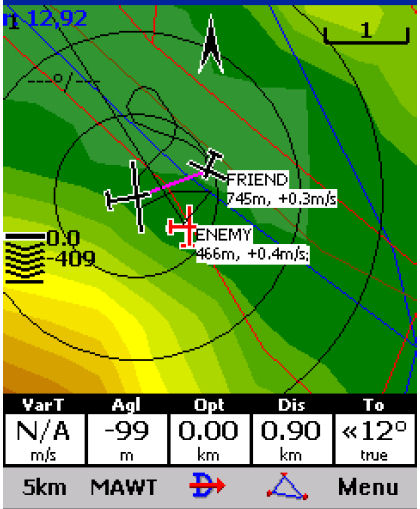 |
|
|
Ultimate Flight Computer with WinPilot and PowerFLARMThis panel shows the Ultimate Flight Computer by Craggy Aero running WinPilot. With the PowerFLARM as an input device, the Ultimate will have a GPS, IGC-Flight Recorder, and FLARM collision avoidance messages. |
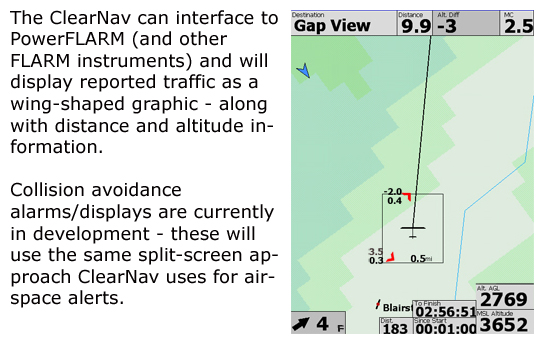
Method for combining multiple NMEA inputs into a single output
K6 Mux
 One major problem with all PDAs and PNAs is that they can receive RS-232 serial data through just one serial port. That is not ideal because many times it is nice to receive GPS, airspeed, wind, and vario from a soaring flight computer, and also receive FLARM data from a FLARM or PowerFLARM. The K6 Mux is an extremely power little device which can receive data from up to 3 data sources and combine the data and send it to the PDA or PNA. It also has the ability to change the baud rate (transfer speed) of the data and filter out redundant data.
One major problem with all PDAs and PNAs is that they can receive RS-232 serial data through just one serial port. That is not ideal because many times it is nice to receive GPS, airspeed, wind, and vario from a soaring flight computer, and also receive FLARM data from a FLARM or PowerFLARM. The K6 Mux is an extremely power little device which can receive data from up to 3 data sources and combine the data and send it to the PDA or PNA. It also has the ability to change the baud rate (transfer speed) of the data and filter out redundant data.
For example, a common soaring flight system includes a Cambridge 302 and a PDA. The Cambridge 302 sends GPS, wind, airspeed and vario data out at 4800 baud. 4800 baud is fast enough for that data, but not fast enough to for sending all that data, and FLARM data - therefore most FLARM units send data at 19200 baud or higher. The K6 Mux can receive the 302 data at 4800 baud and convert it to 19200 baud, combine it with the FLARM data at 19200 baud, and send it to the PDA at 19200 baud (or a higher baud rate if necessary). Also, the K6 Mux is extremely user-configurable. It supports 3 or more "modes" that are used at different times. A 3-position switch can be used to select between a "flight" mode, and 2 "communication" modes. For example in a system with a PowerFLARM and Cambridge 302, the 3-position switch can be configured to select between "flight" mode, "communication with PowerFLARM" mode and "communication with 302" mode. In "flight" mode the K6 Mux combines the GPS, vario, airspeed and wind data from the 302 with FLARM traffic data from the PowerFLARM and sends it to the PDA. The PDA can also exchange MacCready and other data with the 302 in flight. In "communication with PowerFLARM" mode the PDA can send flight declarations to the PowerFLARM and download flight logs from the PowerFLARM. In "communication with 302" mode the PDA can send flight declarations to the 302 and download flight logs from the 302. The PDA doesn't need to receive GPS data from both the 302 and the PowerFLARM, so the K6 Mux can be setup to filter out the PowerFLARM's GPS data.
 You can see several example systems using the K6 Mux at: http://www.cumulus-soaring.com/k6.htm
You can see several example systems using the K6 Mux at: http://www.cumulus-soaring.com/k6.htm



